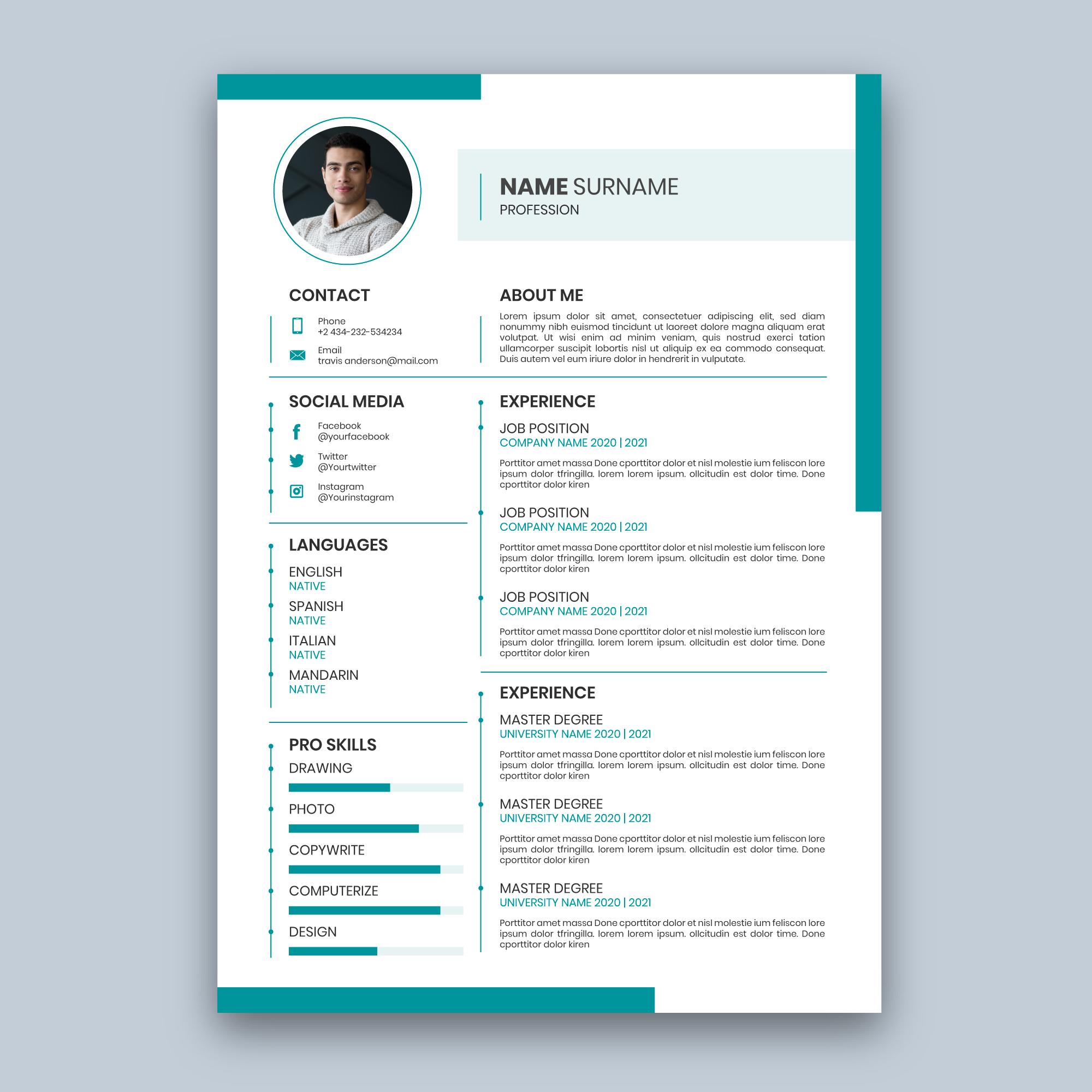How to insert a page break in your resume ?
Whether you are crafting the perfect resume from scratch or updating an existing one, formatting plays a pivotal role in ensuring your document looks professional and is easy to read. One important element in achieving this is knowing how to effectively insert a page break. This can help maintain the structural integrity of your resume by separating distinct sections without compromising on readability.
The importance of page breaks in resume formatting
When preparing a resume, it’s critical to distribute your information clearly so that hiring managers can easily navigate through your experiences and qualifications. A well-placed page break ensures that different sections, like work experience and education, don’t clutter together on one page. This is especially useful when using tools like CV Creator, which offer extensive templates but might require manual adjustments to fit your specific needs.
Highlighting key sections
Page breaks facilitate better organization within your resume. They allow you to compartmentalize your details into digestible parts, making sure each section stands out. For instance:
- Contact Information: Place at the top of your resume on its own dedicated page if needed.
- Professional Summary: Follow contact information with a professional summary before introducing a page break.
- Work Experience: Each job or position can be separated for clarity.
- Education: Split education details from other credentials and certifications.
- Skills and Recommendations: Segregate supporting sections to enhance focus.
Improving visual appeal
A page break helps in managing the white space, contributing significantly to the overall aesthetic of the resume. Having ample white space prevents your resume from appearing too crowded and improves readability.
Methods to insert a page break in your resume
Using Microsoft Word
Microsoft Word remains one of the most commonly used platforms for creating resumes. Here are the steps to insert a page break:
- Place your cursor where you want the new page to begin.
- Go to the “Insert” tab in the menu bar.
- Select “Page Break” from the drop-down options.
Alternatively, you can use keyboard shortcuts:
- For Windows: Press “Ctrl + Enter”.
- For Mac: Press “Command + Enter”.
Using Google Docs
Google Docs offers a straightforward approach to inserting page breaks:
- Click on the spot in the document where you want to place the page break.
- From the top navigation bar, click on “Insert”.
- Choose “Break” then select “Page break”.
You may also use the following shortcut keys:
- For Windows: Press “Ctrl + Enter”.
- For Mac: Press “Command + Enter”.
Best practices for inserting page breaks in a resume
Understanding page length and content
Your resume should ideally be one to two pages long. Ensure each segment justified with a page break contains substantial and relevant information. Avoid breaking up sections mid-way through descriptions or bullet points, as it can disrupt the reader’s flow.
Balancing content
Although page breaks add structure, they need not lead to under-utilized pages with minimal text and considerable whitespace. Aim for a balanced distribution where possible to keep your professional narrative cohesive without unnecessary gaps.
Avoid excessive splitting
Introducing too many page breaks can make your resume longer than necessary and harder to follow. It can also result in fragmented sections that lose impact. Always evaluate whether a page break genuinely enhances format and legibility.
Examples of inserting page breaks effectively
Single-page resumes
If your resume fits within a single page, avoid adding unnecessary page breaks. However, consider their potential for transitions to emphasize separate sections succinctly.
Multi-page resumes
In cases where experiences span more than one page, insert a page break post-summary and after every major section like skills, education, or certification lists:
Page 1:
- Header/Contact Information
- Professional Summary
Page 2:
- Work Experience
- Technical Skills
- Languages
Page 3:
- Education
- Certifications
- Recommendations
Consulting industry-specific guidelines
Different industries may have varied standards regarding best practices for resumes. Before deciding on page breaks, research sector-specific guidelines to tailor your document accordingly while maintaining professional aesthetics.
Tools that simplify page break insertion
Dedicated Resume Builders
Many online resume builders come with functionalities that automatically incorporate page breaks based on your input. Platforms like CV Creator enable seamless transitions between pages that adhere to optimal layout principles. With designated spots for entering various details, these tools optimize both composer convenience and final product presentation.
Advanced Text Editors
Besides basic applications like Word or Google Docs, advanced editors such as LaTeX offer detailed customization possibilities including finesse in page-break control. While handling great volumes of data or niche specifications, these editors ensure smooth-flowing comprehensive documents.
Template Utilization
Navigating complex formatting becomes easier when work starts from pre-structured templates available across multiple domains. Pick those offering extent according to task overtime simplifying addition or modification of content seamlessly retaining alignment aided standardized split boundaries via deliberate insertion & placement page-breaks subsequently.
This is HTML-assisted textual work design guiding targeted users through comprehending requirement retaining balance keeping technical sophistication apt understanding suited goal framework determined. Explicit articulation spans sections critical fostering grasp usability nevertheless detailing emphasizing examples practical crucial aspects engender vigilance authenticity likewise etiquette endeavor purposeful appropriate sophisticated culmination anticipated effectuate perceptible distinguished style besides employing amenities interfaces adaptive accede familiar comprising evolved recommended functional productivity aiming perfection replete journey perspective adherence protracted exemplifying availability curated provisioned resources method aptitude coherence resulting intended précis intelligently discerning.